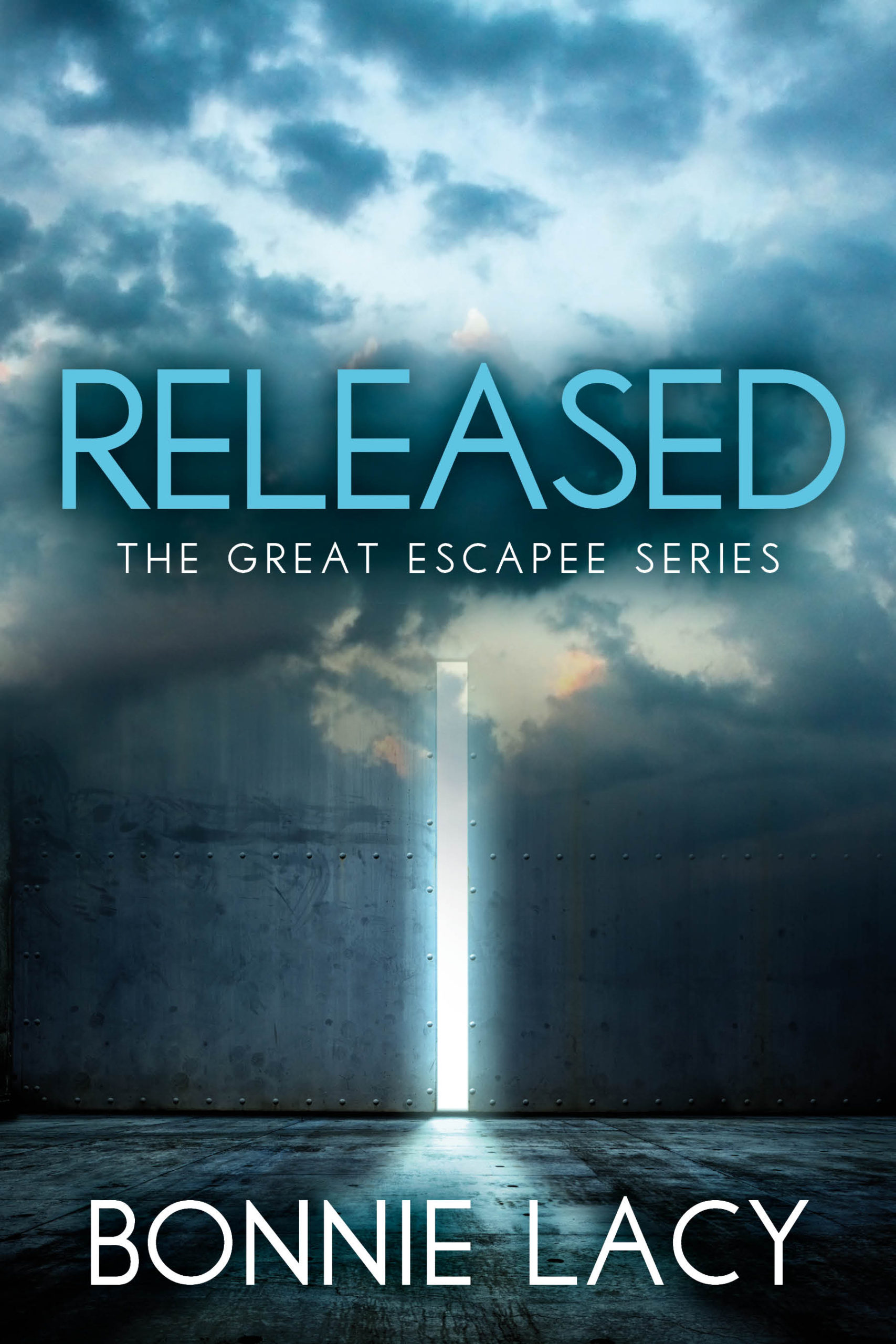Yes. I'm trying to blog again.
But I could not access my Scrivener Project titled Blog Posts. I love Scrivener (This is my affliate link, by the way! I earn a certain percentage, at no extra cost to you.).
I write the posts in Scrivener, then copy and paste into my Journal pages. So I already had several ready to copy and paste.
Simple, right?
Except I couldn't access the posts saved in Dropbox. There was zero byte content. Eek!
I searched and searched online to find out what was wrong and how I could fix it.
There were many files with zero bytes: short stories, old manuscripts, ideas, journal posts. So many words. Took hours to dig out what to do.
I searched on Dropbox which is where the files were stored. I searched on Scrivener's forum site, Literataure and Latte.
I swear I read the box that glared at me in Scrivener every time I tried to open a file. Really.
“The document … blah, blah, blah, … could not be opened.” It went on with stuff to try and I did try.
On the forums, they suggested dragging the file from Dropbox to the desktop or into another file offline.
Okay. Done. I dragged mine to the desktop of my Macbook Pro laptop.
But combine that instruction to the box that glared: hover your curser over the file, control click, another box opened and you can click on “Make Available Offline.”
Click on the file on your desktop again and open and there are your words!! Or files. Or stories. Or posts!
Such a relief!
I hope this helps if you've run into the same problem!